The New Year couldn’t have started off on a better note for Apple loyalists and Twitter lovers such as me who’ve for long craved about getting a quality Twitter client on the Mac platform. As they say, better late than never – the much improved Twitter for Mac has finally arrived on the newly launched Mac App Store.
Being an avid Mac user, I must say I was literally fed up of the erstwhile Tweetie for Mac client – pathetic user interface, lack of native tweets and little else to write about. However, after spending less than 10 minutes on the new Twitter for Mac client, I’m convinced that it’s the best-ever micro-blogging tool I’ve used till date. And here’s why?
Slick and Simple
I often say that Twitter’s phenomenal success is primarily due to its simplicity and the no-frills design approach. Unfortunately, those basic aspects were entirely missing in Tweetie for Mac and it left a lot to be desired from a usability perspective.
The new Twitter for Mac client presents a slick and simple interface and there are no unnecessary distractions. I love the translucent black sidebar which can be turned off/on and the two new icons offering access to lists and profile information are handy from a usability perspective. All in all, a pretty neat tool with a well organized user interface.
The corners are well rounded and there are no out of place window edges, leading to a soothing visual effect. While some critics have dubbed it as the IOS-ification of Twitter and believe that the updated version offers a clunky user interface, I beg to disagree. If adopting an iPhone like interface increases the usability, I don’t see much wrong with that.
I’d have loved to see a title bar but that’s not the end of the world for me.
Need for Speed
Believe it or not, the updated Twitter for Mac client is nearly three times faster than the original version. And now that it supports native retweets, I’ve failed to find a single performance glitch in this tool so far. The replies from other users are near instant and in fact, it appears to be loading even faster than the Twitter website itself.
Live Stream
To be honest, I didn’t have too many high hopes on the so-called “Live Stream” feature. However, I must say that I’m mighty impressed with whatever I’ve seen so far – the constant stream of tweets flowing in as they happen provides a much better user experience than providing you with a tweet dump every few minutes. It’s like auto-scrolling messages without requiring any user intervention and the best part is that it can be turned off/on as per user preferences.
Have you tried the new Twitter for Mac app yet? If so, did you like it? What are your thoughts on this app? If you’ve used Twitter on your iPhone/ iPad, how do you compare it with those apps? Please share your opinion by leaving a comment below this post.
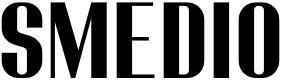





I still wonder why both the iPad and the Mac version took off the List Management which I think is an important feature
Right, I was actually wondering the same. Weird to see it’s there on the iPhone, and it works quite good.
I was very satisfied with it to be honest. I am not sure I’ll use it consistently as I am pretty hooked to Hootsuite, but for the more “casual” user, that’s definitely the best Twitter experience I’ve seen so far.
You missed a huge feature: Tweeting from the context menu. I can write a Tweet in Notational Velocity, highlight it, right-click, and have the Tweet ready to go in the Twitter app. It’s genius. I uninstalled TweetDeck almost immediately.
The only flaw is that when you are posting a Tweet it won’t cancel it if you hit Escape
I just want to say I’m beginner to blogging and site-building and definitely liked your web-site. Almost certainly I’m likely to bookmark your blog post . You amazingly have exceptional stories. Appreciate it for revealing your webpage.
This blog site is pretty cool. How did you make it !
I Will have to return again whenever my course load lets up – nonetheless I am getting your Feed so i could go through your internet site offline. Thanks.
Have you given any kind of thought at all with converting your main site in to French? I know a few of translaters here that will would certainly help you do it for free if you want to get in touch with me.
I have got 1 recommendation for your weblog. It looks like at this time there are a few cascading stylesheet issues when launching a number of webpages within google chrome as well as safari. It is operating okay in internet explorer. Probably you can double check that.
This site has got a lot of really helpful stuff on it! Cheers for informing me!
It’s perfect time to make some plans for the future and it’s time to be happy. I’ve learn this publish and if I may I desire to recommend you few interesting issues or advice. Maybe you could write subsequent articles relating to this article. I wish to read more things about it!
It seems to me that this website doesnt load up in a Motorola Droid. Are other folks having the same problem? I like this webpage and dont want to have to miss it when Im gone from my computer.
This blog is extremely cool! How can I make one like this .
Whenever I initially commented I clicked the Notify me any time new comments are added checkbox and now each and every time a comment is added I receive four emails with the identical comment.
Excellent beat ! I would like to apprentice at the same time as you amend your website, how can i subscribe for a weblog web site? The account aided me a appropriate deal. I have been a little bit acquainted of this your broadcast offered vibrant transparent concept
How did you make a blog look this awesome! Email me if you want and share your wisdom. Id be thankful.
I believe that one of your current advertisements triggered my web browser to resize, you might well need to place that on your blacklist.
Brilliant, cheers, I will visit again later.
Jesus Christ theres a lot of spammy feedback on this web page. Have you actually thought about attempting to eliminate them or putting in a wordpress plugin?
If you dont mind, where do you host your site? I am searching for a great web host and your weblog seams to be quick and up most the time
Ways To Grow Strong As Well As Healthy Hair
Grow Wild Hair Long: 3 Tips To End Hair Loss Not Having Hassle
If you dont mind, where do you host your web site? I am hunting for a very good web host and your weblog appears to be quick and up all the time