You may have wondered which of the numerous Facebook advertising techniques works best. Why? Facebook advertising is perhaps one of the most revered social media marketing tools today, and for good reason. It seems like everyone – from teenagers to grandparents – are posting, commenting and liking on Facebook.
Like any marketer worth his or her salt, you’ve tried a Facebook advertising strategy and liked it well enough, but the effect was still somewhat underwhelming. Not any more. Try these Facebook advertising techniques that you’ve probably never thought of and see just how far your Facebook advertising can go.
Life Events Targeting
Facebook records life events, including birthdays, engagements, weddings, new jobs, births and other big events. Based on these life events, you can create a specific campaigns that go after certain demographics who are celebrating a life event.
Let’s say you’re a marketer for an education institution. Graduation is finally over with and thousands of 18-year-old students are posting about their life event – Graduation – on Facebook. With Custom Audiences, you can go after these users and put the right ad in front of the right person at the right time.
For B2B marketers, this is also a great way to target those with new jobs in certain fields. If a financial firm wants to market to new business owners, then they can target users whose life event involves starting a business.
Dark Posts
This type of advertising looks like a real post, but only to those who it is supposed to appear to. Dark posts are not published on a Facebook page, and they don’t appear to everyone. You can tailor exactly who you want to see your ad and block other demographics from seeing it. This will help you avoid overloading your followers with posts and keeps your content looking fresh.
Dark posts also provide an excellent way to do a little A/B testing. You can split a demographic in half and test out two different versions of an ad on each demographic. Now you’ll know which call-to-action (CTA) resonates better with each demographic, and you can keep testing out new CTAs each time.
To use dark posts, follow these instructions:
- Head to Facebook ad manager.
- Choose Facebook Power Editor for your work.
- Go to Manage Pages and choose Create Post to get started.
- Find the Radio Button and make sure it says Unpublished Post.
Conversion Targets
You won’t ever know which ads are the most successful unless you install conversion pixels. each of your ads on Facebook should have this pixel installed on it so you can track the successfulness of all the ads.Looking at only cost-per-thousand-impressions or cost-per-click can be somewhat misleading, especially when ads with lower-costs-per-clicks actually do better than ads with higher costs-per-clicks. The conversion pixel will help you see through this.
To install the pixel, you should:
- Go back to Facebook ad manager.
- Choose conversion tracking this time.
- Create your pixel
- Copy and paste your newly-created pixel and paste it into your website coding.
Doing this will help you see where users ended up after they clicked your ad. You’ll be able to better judge how many conversions came from a single ad.
Link up with LinkedIn
You know of course that you can upload the email addresses you have on file to Facebook’s custom audience feature and market to those users, right? Well have you thought about doing something similar for your LinkedIn connections?
LinkedIn connections can be powerful assets, especially in B2B marketing. Though LinkedIn is a popular site, it doesn’t quite reach the level of Facebook popularity. If you can take the email addresses from LinkedIn and plug them into Facebook custom audience, then you can connect with your LinkedIn connections more frequently.
Remarket to Website Visitors
It’s a well-known fact that less than 10 percent of people who visit a website for the first time convert. Usually it takes a little more time. With Custom Audiences, you can specifically target the people who came to your website and left without purchasing anything. Keeping your site fresh in their minds will encourage them to come back.
To set up the best remarketing strategy, follow this process:
- Go back once more to Facebook ad manager.
- Choose Audiences and start creating a new audience.
- Target those who came to your site and left. Facebook will provide you with a pixel.
- Copy that pixel and paste it into the code on your website.
- Finish designing your ad and choose this custom audience to target.
So tell us: which of these great Facebook advertising techniques are you going to try first?
[et_social_share]

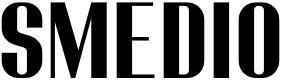







Hi Mike, I’m fairly new to Facebook Marketing. I know there is plenty to gain from it and I’m sure these pieces of advice will help. Thank you! 🙂