[smartads]
 Blogging has become a permanent fixture on the business landscape; the more frequently and consistently you do it is a key factor in your success. Having blog features on your business site that haven’t been updated in ages reflects poorly on your brand. So, it’s best to stay current with your blogging, even if it’s in tiny, 10-minute snatches of time. That’s where the new WordPress app comes in!
Blogging has become a permanent fixture on the business landscape; the more frequently and consistently you do it is a key factor in your success. Having blog features on your business site that haven’t been updated in ages reflects poorly on your brand. So, it’s best to stay current with your blogging, even if it’s in tiny, 10-minute snatches of time. That’s where the new WordPress app comes in!
WordPress apps are amazing programs that allow you to blog on the go from the convenience of your cell phone. There’s no need to carry around a bulky laptop if you’re not heading to Starbucks. Of course, WordPress has an official app for iPhone, but it just recently unveiled one for use on the Android. If you’re not familiar, Android is Google’s answer to Apple’s massively popular iPhone.
Benefits
Whether you have a free WordPress.com blog or a self-hosted WordPress.org blog, you can use the same Android app for WordPress to edit and post. You can also use this app for administrative access to more than one WordPress blog. It’s also easy to upload images to your blog, which is especially useful if you’ve just snapped a picture with your cell phone and wish to share it with readers.
The WordPress App for Android has three huge buttons that allow you to immediately access your posts, comments and web pages. You can also allow comment notification which will instantly or periodically notify you of new comments to your blog, via your Android.
Downloading
There are two ways to download the WordPress App onto your Android. Search for the term “wordpress” in the Android Market on your phone. Once you find the official WordPress app, download and install it.
You can also download the WordPress App from its download page. You’ll need a barcode scanner installed on your phone. Use your phone to scan the barcode. It’ll take you to the appropriate download page on your Android and provide you instructions to download and install.
Getting Started
After downloading the WordPress App, you can start posting and editing in under 60 seconds. Simply input your website’s URL, and then type in your user name and password. That’s it. Done and done!
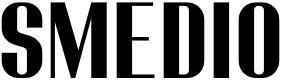




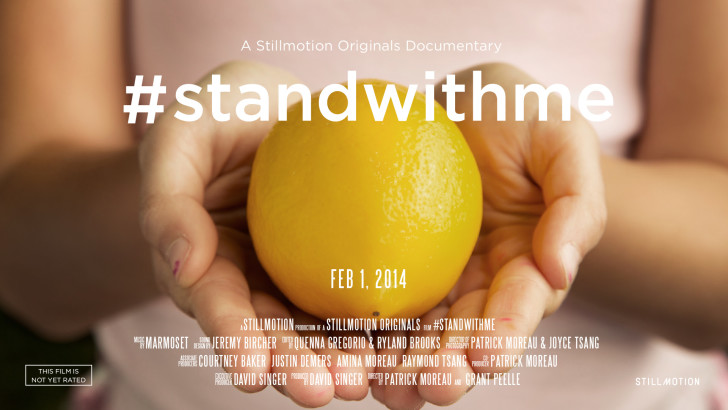
I just want to tell you that I am just beginner to blogs and certainly loved you’re page. More than likely I’m planning to bookmark your blog post . You actually have tremendous posts. Thanks a lot for revealing your website page.
Even though I truly like this publish, I think there was an punctuational error close towards the finish with the 3rd sentence.
Have you thought about adding some relevant links to your article? I think it will really enhance my understanding.
I’d personally also like to mention that most of those that find themselves with no health insurance usually are students, self-employed and those that are laid-off. More than half from the uninsured are under the age of Thirty-five. They do not sense they are looking for health insurance since they are young and also healthy. Its income is normally spent on houses, food, and also entertainment. Lots of people that do work either complete or in their free time are not provided insurance by their work so they go without as a result of rising valuation on health insurance in the usa. Thanks for the tips you write about through this web site.
As soon as I initially left a comment I clicked on the Notify me whenever new comments are added checkbox and now each and every time a remark is added I receive 4 email messages with the same comment.
I have got 1 suggestion for your site. It seems like there are a number of cascading stylesheet troubles when launching a number of web pages within google chrome and firefox. It is operating fine in internet explorer. Probably you can double check this.
Have you given any kind of thought at all with converting your website in to German? I know a small number of translaters here which would certainly help you do it for no cost if you wanna make contact with me personally.
You ought to really moderate the commentary on this site
I was curious about if you ever thought of modifying the design of your web site? Its well written; I love what youve got to say. But maybe you could create a little more in the way of written content so people can connect to it better. Youve got an awful lot of wording for only having one or two graphics. Maybe you can space it out better?
If you dont mind, exactly where do you host your website? I am looking for a good web host and your site seams to be fast and up just about all the time
Just discovered this site through Yahoo, what a pleasant surprise!
Wanted to drop a comment and let you know your Rss feed is not working today. I tried adding it to my Bing reader account but got nothing.
I have got 1 recommendation for your web site. It appears like there are a couple of cascading stylesheet problems when launching a selection of web pages inside google chrome as well as opera. It is functioning okay in internet explorer. Possibly you can double check that.
The look for the website is a little bit off in Epiphany. Even So I like your blog. I might need to use a normal web browser just to enjoy it.
When I initially left a comment I clicked the Notify me any time new comments are added checkbox and now each and every time a remark is added I receive four messages with the identical comment.
Dude! This site is sick! How do you make it look like this ?
pretty beneficial stuff, all round I picture this is worthy of a bookmark, thank you
You need to really control the commentary on this website
How did you make a site look this good! Email me if you can and share your wisdom. Id appreciate it.
Hey, I just hopped over to your site via StumbleUpon. Not somthing I might usually read, but I liked your views none the less. Thanks for creating something well worth reading.
I needed to post you that very little remark just to say thanks a lot once again for these breathtaking principles you have contributed here. It’s pretty open-handed with people like you to present without restraint exactly what a number of people could possibly have distributed for an e book to end up making some dough for themselves, chiefly considering the fact that you might well have done it if you ever desired. Those ideas likewise served to provide a great way to understand that some people have the same zeal really like my very own to realize whole lot more in regard to this condition. I’m certain there are lots of more pleasant sessions up front for individuals who read carefully your blog post.
This is a fantastic site, could you be interested in making time for an interview about just how you created it? If so e-mail me personally!
Cool post . Thanks for, writing on my blog dude! I will message you again. I did not know that.
If you could message me with a few pointers about how you made this site look this awesome , Id be appreciative.
Special Hair Care Techniques To Use To Assistance Grow Hair Quick Naturally
Cease Dry Hair Now Utilizing This Amazing Hair Oil
This website has a lot of very helpful info on it! Thank you for sharing it with me.